page-wise??

The 2.7 upgrade will "see" this as centered.
The 2.5, 2.5.5, 2.6, 2.6.1 upgrades,
and 'puters will not. Click here
for what they will see.
|
|
|
|
don't always "seem" to work Some Webtv PageBuilder page styles automatically align contents The page styles that align contents to the left of the page Each "add an item" -- "text" area is contained in a table automatically made by Webtv.
click onto the links for more detailed explanations and complete codes to use. NOTE--11/05/2001: Viewers with 2.5, 2.5.5, 2.6, and 2.6.1 upgrades (and computer viewers) will see this webpage "correctly", with some demos centered and some demos not centered. Viewers of this webpage with the 2.7 upgrade will "incorrectly" see ALL of the demos that follow as being centered. See the chart below for what will work for all upgrade versions and 'puter viewers.
| ||||||||
|
page-wise??  The 2.7 upgrade will "see" this as centered. The 2.5, 2.5.5, 2.6, 2.6.1 upgrades, and 'puters will not. Click here for what they will see. |
|
|
|
|
|
|
|
|
|
|
|
|
|
|
|
|
|
|
|
|
|
|
|
Is this centered page-wise ?? -- YES and NO. It appears centered page-wise for webtv, but it will not appear centered page-wise for 'puters due to the table codes automatically added by Webtv. 'puter screen capture link  |
|
|
|
|
|
|

|
|
|
|
|
|

|
|
|
|
|
|
Is this table 100% of the page, and does the table background cover the whole page, and is the text centered page-wise ?? -- YES, for webtv and 'puter viewers.  |
|
|
|
|
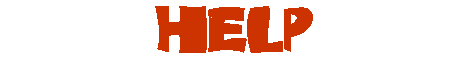
|
|
|
|
|
|
Several of the various methods are displayed below:
inside the table, using this setup: <table border="1" width="250"><tr><td> <center> Text here </center> </td></tr></table> |
| Text is centered inside the table, using this setup: <table border="1" width="250"> <tr><td align="center"> Text here </td></tr></table> |
| Table is aligned in the middle of the page, using this setup: <table align="center" border="1" width="250"> <tr><td> Text here </td></tr></table> NOTE: If you are using the 2.2.7.1 version of Webtv, this table will not appear centered page-wise; but if you are using 2.5.5 or 2.6 upgrade versions or a 'puter, then the table will be centered. |
| Table is aligned in the middle of the page, using this setup: <center> <table border="1" width="250"> <tr><td> Text here </td></tr> </table> </center> |
using this setup: <center> <table border="1" width="250"> <tr><td> <center> Text here </center> </td></tr> </table> </center> |
| The table and text is centered using this setup: <table align="center" border="1" width="250"> <tr><td align="center"> Text here </td></tr> </table> NOTE: If you are using the 2.2.7.1 version of Webtv, this table will not appear centered page-wise; but if you are using 2.5.5 or 2.6 upgrade versions or a 'puter, then the table will be centered. |
|
|
|
|
|
|
|
|
||
|
|
||
|
|
||