Using this setup:
Any text before the br code and first image code will be above the images.<br>
<img src="url of image" align="left" hspace="8">
<img src="url of image" align="right" hspace="8">
All text after the image codes will first appear in between the images, and then flow underneath both images.
Demo of the above:
Text above the images here. Text above the images here. Text above the images here. Text above the images here.
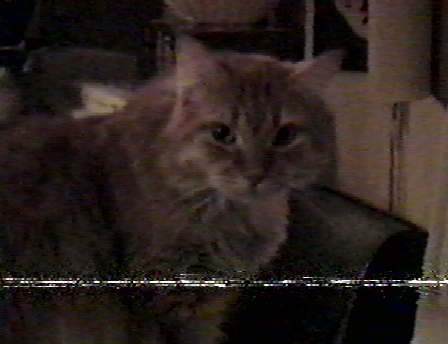
 Any
text after the second image tag will appear in between the images, and
then flow underneath the images. Any text after the second image tag
will appear in between the images, and then flow underneath the images.
Any text after the second image tag will appear in between the images,
and then flow underneath the images. Any text after the second image
tag will appear in between the images, and then flow underneath the
images.
Any
text after the second image tag will appear in between the images, and
then flow underneath the images. Any text after the second image tag
will appear in between the images, and then flow underneath the images.
Any text after the second image tag will appear in between the images,
and then flow underneath the images. Any text after the second image
tag will appear in between the images, and then flow underneath the
images.