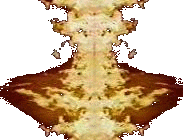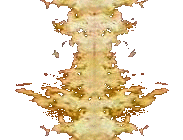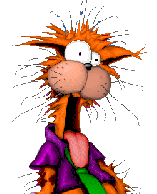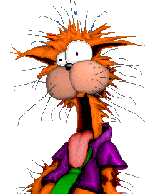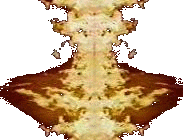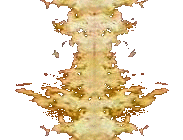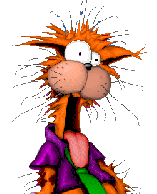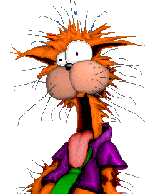- Webtv PageBuilder Terms of Service
- Do NOT add either opening or closing html tags to any area of the Webtv PageBuilder.
Webtv automatically adds those tags to every webpage and only one set is required for the entire webpage so they are not needed in the individual areas of "add an item"--"text" or "add an item"--"heading", etc. at all.
The "add an item"--"text" (and "heading", etc) areas are not the same as the signature area of e-mail-----the signature area has to have the opening and closing tags for html to work; the "add an item--"text" (and "heading", etc) areas do not need the html tags since Webtv automatically adds them to the beginning and ending of the entire webpage.
- It is NOT necessary to "unpublish" a page in order to make changes to it.
Instead of "unpublishing" the page:
- just go to the index of webpages,
- highlight and click onto the page you want to edit,
- choose "change page",
- and then highlight and click onto the particular portion of the page that you want to change.
- Once the changes are made, "publish" the page again in order to save the changes.
The drawback to "unpublishing" the page before making changes to it is that if you then add something to the "Edit Title" area, the url of the page will change as well.
- Images in the scrapbook have to be put on a webpage using the "add an item"--"picture"--"your scrapbook" method and the webpage has to be published, in order for the image to have a useable url.
If you delete or remove the image from that webpage, then the url that was created will no longer work.
And if you "unpublish" the webpage that the image is on, the url will no longer work either.
You can however take the webpage off of your "public listings" and the url of the image will continue to work.
Top of page |