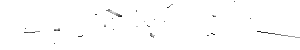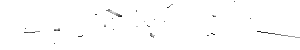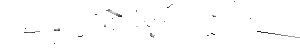Various placements of images in e-mail,
in relation
to the address/headers area
- Images below the address area of e-mail,
but above the regular text of the message
- Images above the address area
- A combination--images above and below
the address area
- Images above, below AND
to the sides of the address area AND
to the sides of the message area
- Embedding table codes in order to appear above and below the address/header area (embedding also works for marquees and audioscopes)

Images below the address area of e-mail,
but above the regular text of the message.
If you want an image to appear between the subject/address
area and the regular text area of an e-mail (not posts),
then use the following codes (using one set of
"incorrectly" closed table tags after the closing html
tag, as shown below):
<html>
<body bgcolor="??" text="??" background="url of image">
Rest of sig codes here
</body>
</html>
</table></tr></td>
<img src="url of image">
and the image will appear between the address area and the
message/text of the e-mail, but it will not work in posts
or when writing the e-mail. The image will appear there
when the e-mail is sent/received.
Top of page
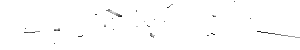
Images, etc., above the address area.
There are also several ways to place an image _above_
the entire address area----one way is to use a double set
of "incorrectly" closed table tags after the closing html
tag of the signature:
<html>
<body bgcolor="??" text="??">
Rest of sig codes here
</body>
</html>
</table></tr></td>
</table></tr></td>
<img src="url of image">
and the image will appear above the address area at the top
of sent/received e-mail, but it will not work in posts or
when writing the e-mail. The image will appear there when
the e-mail is sent/received.
And here is another way to place an image above the
headers, that will work when using noembed tags around the
body tag:
<html>
</table></tr></td>
<center><img src="url of image"></center>
<noembed>
<body background="url of image" text="color">
</noembed>
Rest of signature codes
</body></html>
NOTE: You will need to remove the noembed tags when
posting to newsgroups to avoid "boxing" your signature
contents in a white or grey box.
Top of page
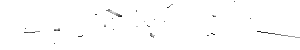
A combination--images above
and below the address area
And you can use a variation of the codes above to
place an image, etc between the address/subject area and
the message/text of the e-mail, and then another image
above the address area:
<html>
<body bgcolor="??" text="??">
Rest of sig codes here including any images you want to appear
below the text of your message
</body>
</html>
</table></tr></td>
<img src="url of image to appear between the address-header area and the regular text of the e-mail">
</table></tr></td>
<img src="url of image to appear above the address-header area">
NOTE: This will not work in posts or when writing the e-mail. The images will appear above and below the address area when the e-mail is sent/received.
Top of page
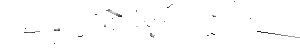
Images above, below AND
to the sides of the address area AND
to the sides of the message area
Group: alt.discuss.clubs.private.tyhart
Date: Sun, Mar 4, 2001, 7:51am (MST-1)
From: tyhart@webtv.net
It suddenly dawned on me that the principle behind images
beside headers and images beside message text is nothing
new at all.
It is based on the fact that text will move up to fill the
empty area between images aligned left and right.
So no new code approach is needed at all. You just have to
put the left and right aligned images in the very simple
code that William Ewart crafted for images above headers
and above message.
Ths simple code is kept out of the body. It is put after
the closing tags:
<html>
<body bgcolor=white text=black>
<other signature code elements here>
</body>
</html>
( All code placed after this first set of empty table closers appears above/beside MESSAGE )
</table></tr></td>
<center><img src="url of image"></center>
<img align=left src="url of image">
<img align=right src="url of image">
( All code placed after this second set of empty table
closers appears above/beside HEADERS )
</table></tr></td>
<center><img src="url of image"></center>
<img height=100 width=50 src="url of image" align=left>
<img height=100 width=50 src="url of image" align=right>
Click here to see what tyhart's example looks like
and codes for yet another variation
Minimoo's Tutorial on this subject matter
plus her other variations
news:alt.discuss.clubs.private.tyhart
Top of page
Tables above the address/header area
(works for e-mail, not newsgroup posts)
Tables (and marquees and audioscopes) can be placed above the address/header area by - first placing the table codes (or marquees or audioscopes) onto a webpage (be sure to use a webpage body tag that matches your signature area),
- and then embedding the webpage into your signature area after the double set of incorrectly closed table tags as shown below:
<html><body bgcolor="??" text="??">
sig codes here
</body></html>
</table></tr></td>
</table></tr></td>
<embed src="url of webpage with table codes or marquees or audioscopes">
Tables below the address/header area
but above the regular text area
(works for e-mail, not newsgroup posts)
Tables (and marquees and audioscopes) can be placed below the address/header area by - first placing the table codes (or marquees or audioscopes) onto a webpage (be sure to use a webpage body tag that matches your signature area),
- and then embedding the webpage into your signature area after the single set of incorrectly closed table tags as shown below:
<html><body bgcolor="??" text="??">
sig codes here
</body></html>
</table></tr></td>
<embed src="url of webpage with table codes or marquees or audioscopes">
Top of page
a few more html codes
|